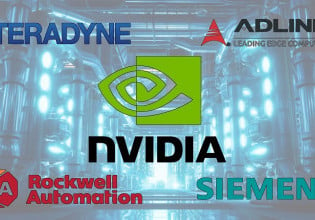I connected my laptop to BLH Vishay Nobel Transmitter by using RS485 to USB Converter cable. I tried using PUTTY software to read calibration data from BLH Vishay Nobel Weight Transmitter (Model LCP-100) Serial Ports via Modbus ASCII but nothing worked. There were many dark rectangular blocks appeared in the PUTTY software screen instead of any data.
I need help....Can someone please help to guide me. What and how or is there any method can I do in order to read data from BLH Vishay Nobel Transmitter via Modbus ASCII by RS485 to USB Converter Connected to Laptop (using Windows 11OS) ?????
Please help me.
I need help....Can someone please help to guide me. What and how or is there any method can I do in order to read data from BLH Vishay Nobel Transmitter via Modbus ASCII by RS485 to USB Converter Connected to Laptop (using Windows 11OS) ?????
Please help me.